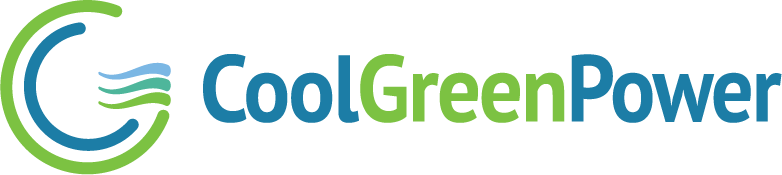Technical Support
CoolGreenPower technical support focuses on helping COOLNOMIX partners to install properly and COOLNOMIX end customers to use COOLNOMIX effectively. COOLNOMIX live support is available Monday – Friday from 7AM – 8PM ET.
Process
Technical Support Process
Installers are responsible for handling installation errors, user issues and any other technical problem that prevents the customer from using COOLNOMIX products. Our tech support focuses on helping COOLNOMIX customers to use COOLNOMIX effectively.
Installation manuals, training videos, and FAQs cannot answer everything. Sometimes, installation partners need to speak to a human. This can be via phone, chat, video, or email.
CoolGreenPower staff provide in-depth knowledge of COOLNOMIX products, US COOLNOMIX installation experience, and leading practices to handle support requests and provide technical guidance – and the ability to talk to users over the phone to help them find a solution.
But sometimes, even these requests require even more expertise, especially when installing on certain cooling systems with specialized / advanced controls for the first time. The inventor and manufacturer of COOLNOMIX, Agile 8 Consulting in Hong Kong, makes themselves available to support COOLNOMIX installations in the US.
LED Lighting Sequence
Operations: LED Lighting Sequence
COOLNOMIX operational status can be determined either by direct observation of the LED lighting sequence on the outside of the unit itself or by using the COOLNOMIX Connect mobile application.
LED lighting sequence (direct observation)
Steady GREEN & Flashing RED: Cooling. Relay is closed. Minimum 3 minute duration.
Flashing GREEN: Cooling paused for savings. Relay is open. Minimum 3 minute duration.
Alternating GREEN & RED Flashing: Cooling system is undersized or requires servicing.
Continuous RED: System or unit failure.
Flashing GREEN & Steady RED: Heating mode detected. COOLNOMIX in bypass mode.
No Lights On: No power. Relay is closed.
COOLNOMIX Connect
Operations: COOLNOMIX Connect
COOLNOMIX Connect allows real-time access to COOLNOMIX operational status. Once connected, the log file provides the necessary information to know the COOLNOMIX operational status.
Mode: A Relay: On State: Enable Temperature Sensors: Positive Values Status: Cooling system is undersized or requires servicing
Mode: B Relay: On State: Enable Temperature Sensors: Positive Values Status: Awaiting a compressor off event.
Mode: C Relay: On State: Enable Temperature Sensors: Positive Values Status: Cooling. Relay is closed. Minimum 3 minute duration.
Mode: C Relay: Off State: Enable Temperature Sensors: Positive Values Status: Cooling paused for savings. Relay is open. Minimum 3 minute duration.
Mode: D Relay: On State: Disable Temperature Sensors: Positive Values Status: COOLNOMIX disabled and cooling reverts to thermostat control.
Mode: E Relay: On State: Disable Temperature Sensors: Positive Values Status: Unit failure.
Mode: F Relay: On State: Enable Temperature Sensors: Negative Values Status: System failure (e.g. losing sensor)
Mode: H Relay: On State: Enable Temperature Sensors: Positive Values Status: Heating mode detected. COOLNOMIX in bypass mode.
Unable to Connect : No power. Relay is closed.